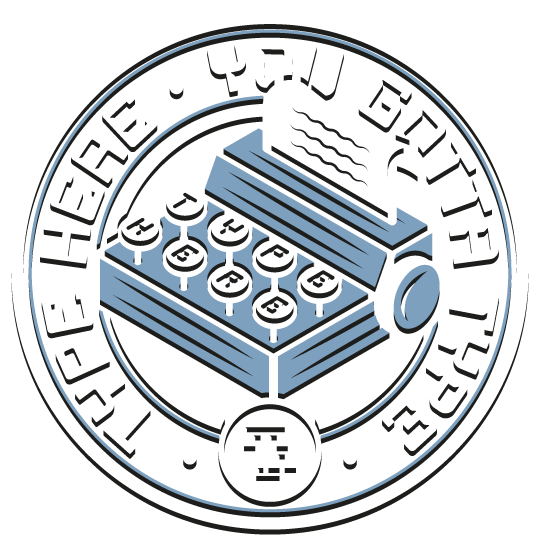Creating 3D Type Logos in Adobe Illustrator
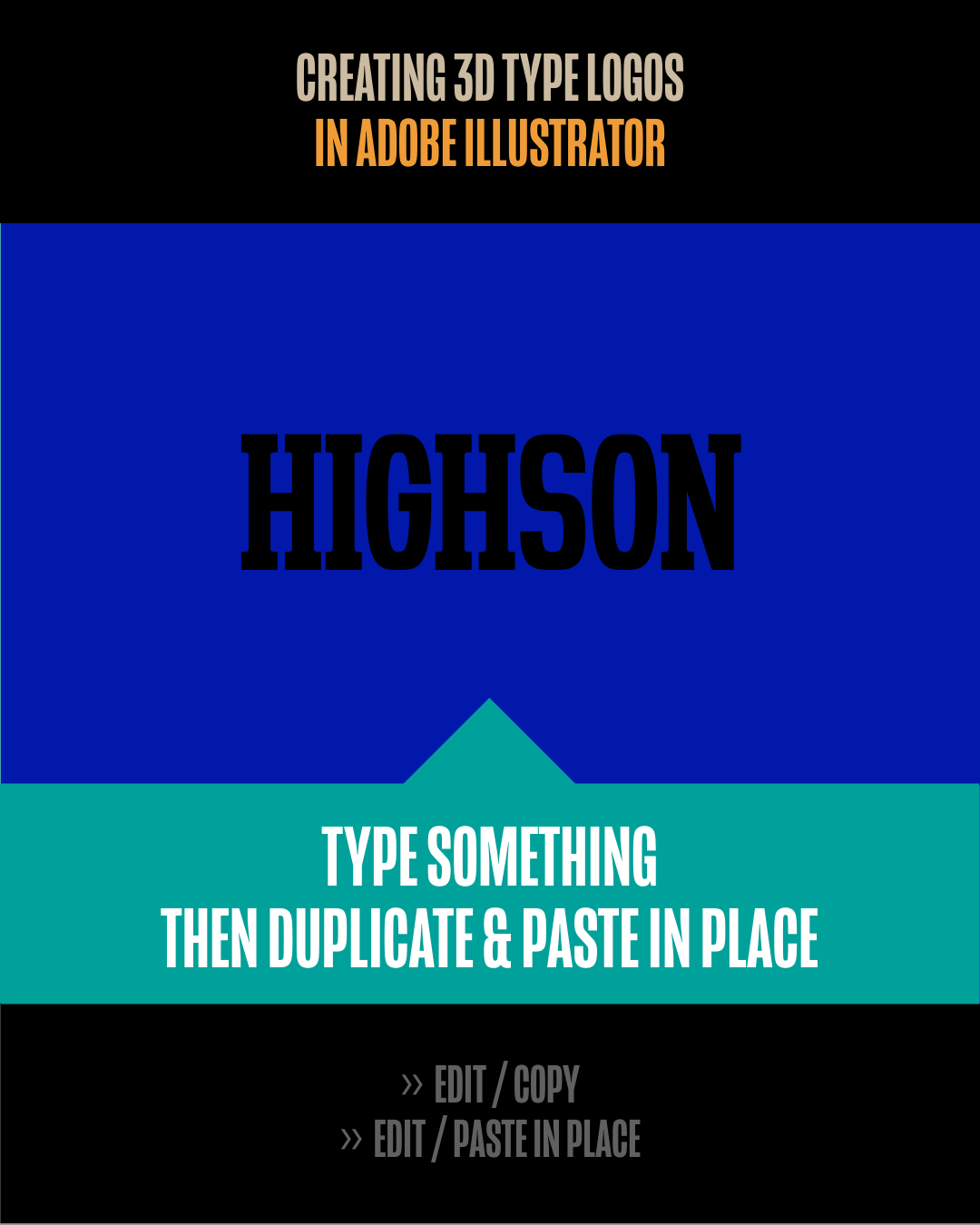
Choose a font of your choice and type something. I´m using "Highson Slab Super High". Duplicate & paste in place.
Edit / Copy
Edit / Paste in Place

Expand your text and send to back.
Object / Expand
Object / Arrange / Send To Back

Offset path to your likes.
Object / Path / Offset Path

Unite in the "Pathfinder".
Window / Pathfinder / UniteP
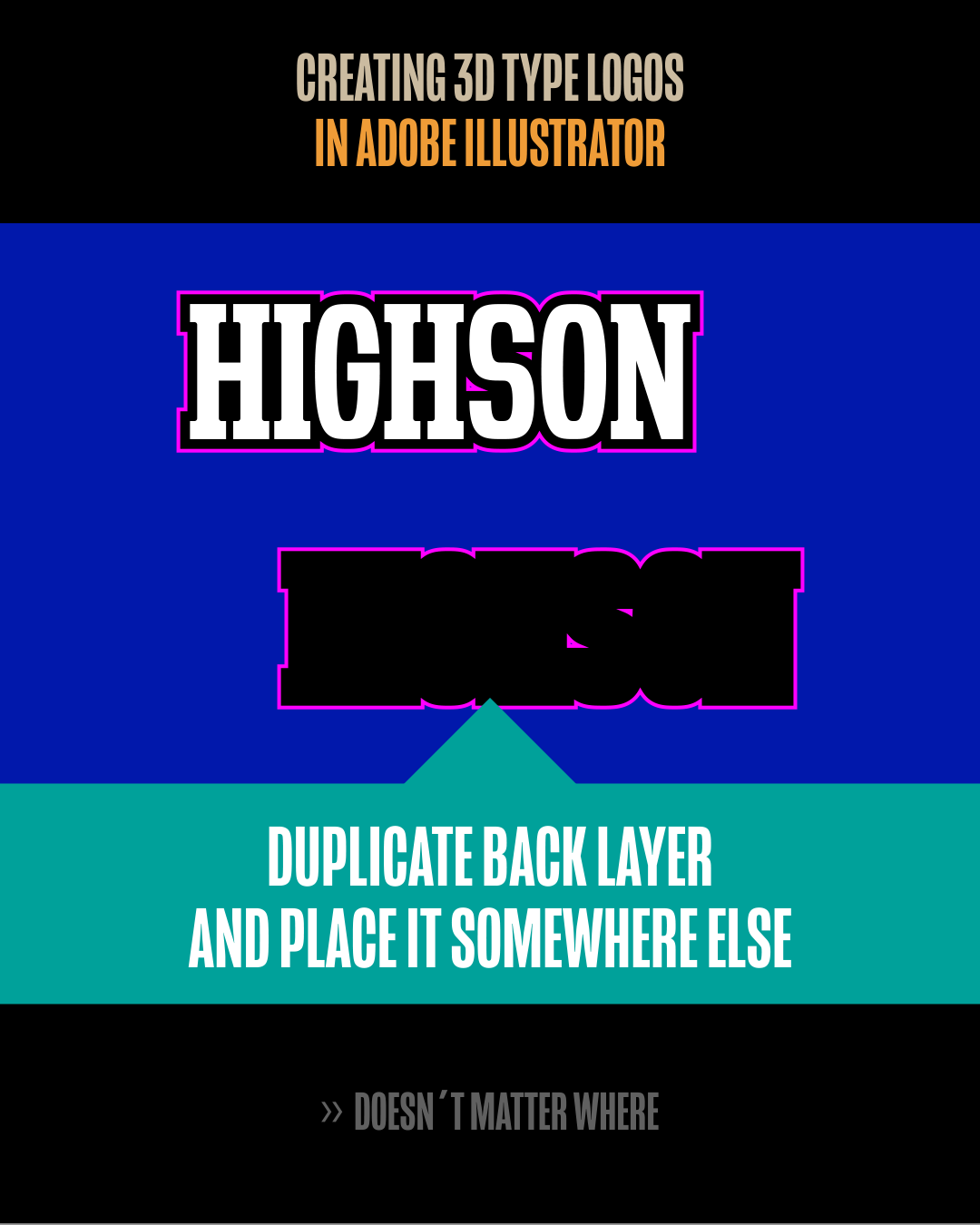
Duplicate back layer and place it somewhere. Doesn´t matter where.
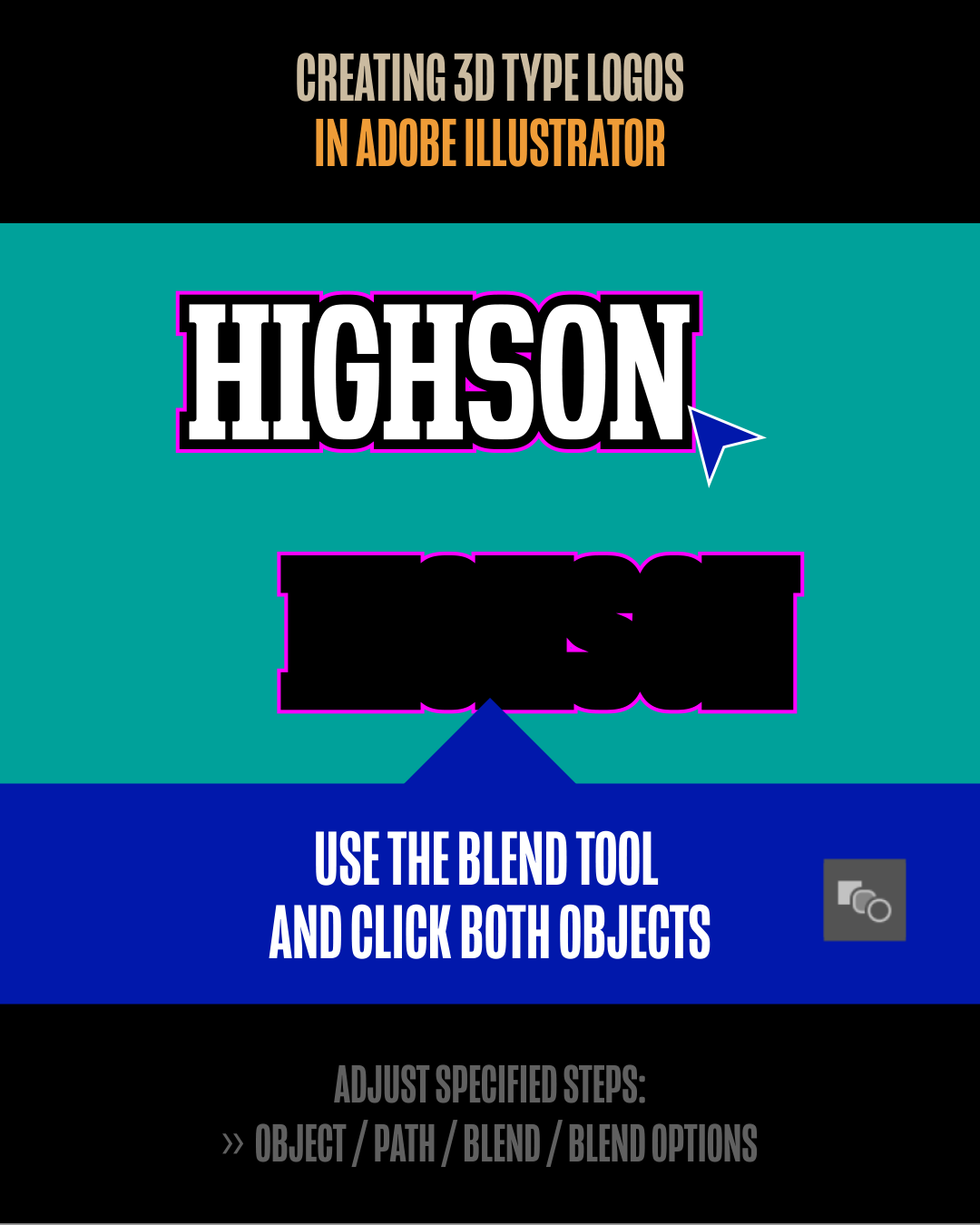
Use the "Blend Tool" and click both objects.

Adjust specified steps:
Object / Path / Blend / Blend Options

Place it as you like using the "Direct Selection Tool" to select it. Transform it with the "Selection Tool".

Select it with the "Direct Selection Tool"

Transform it with the "Selection Tool"